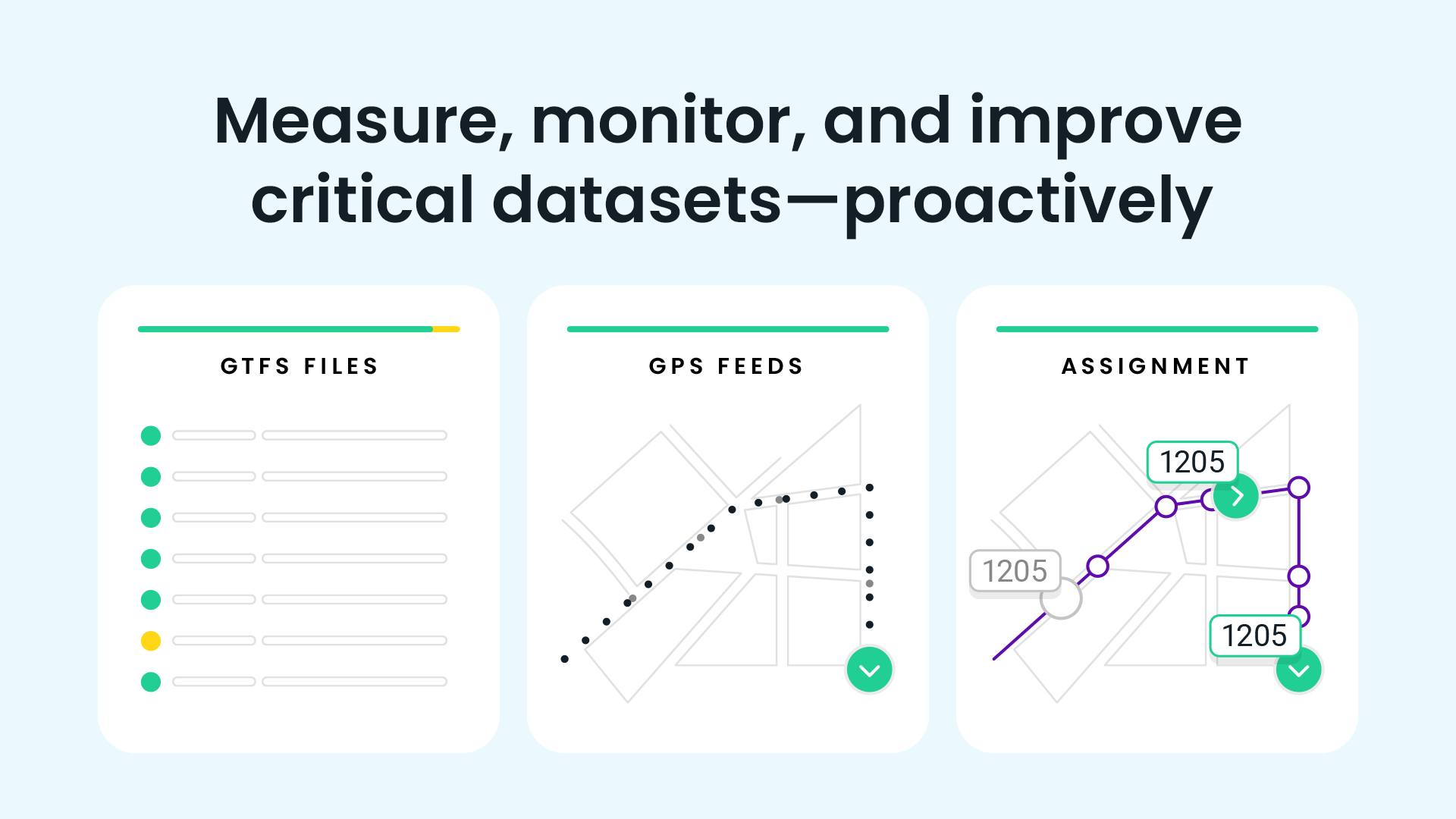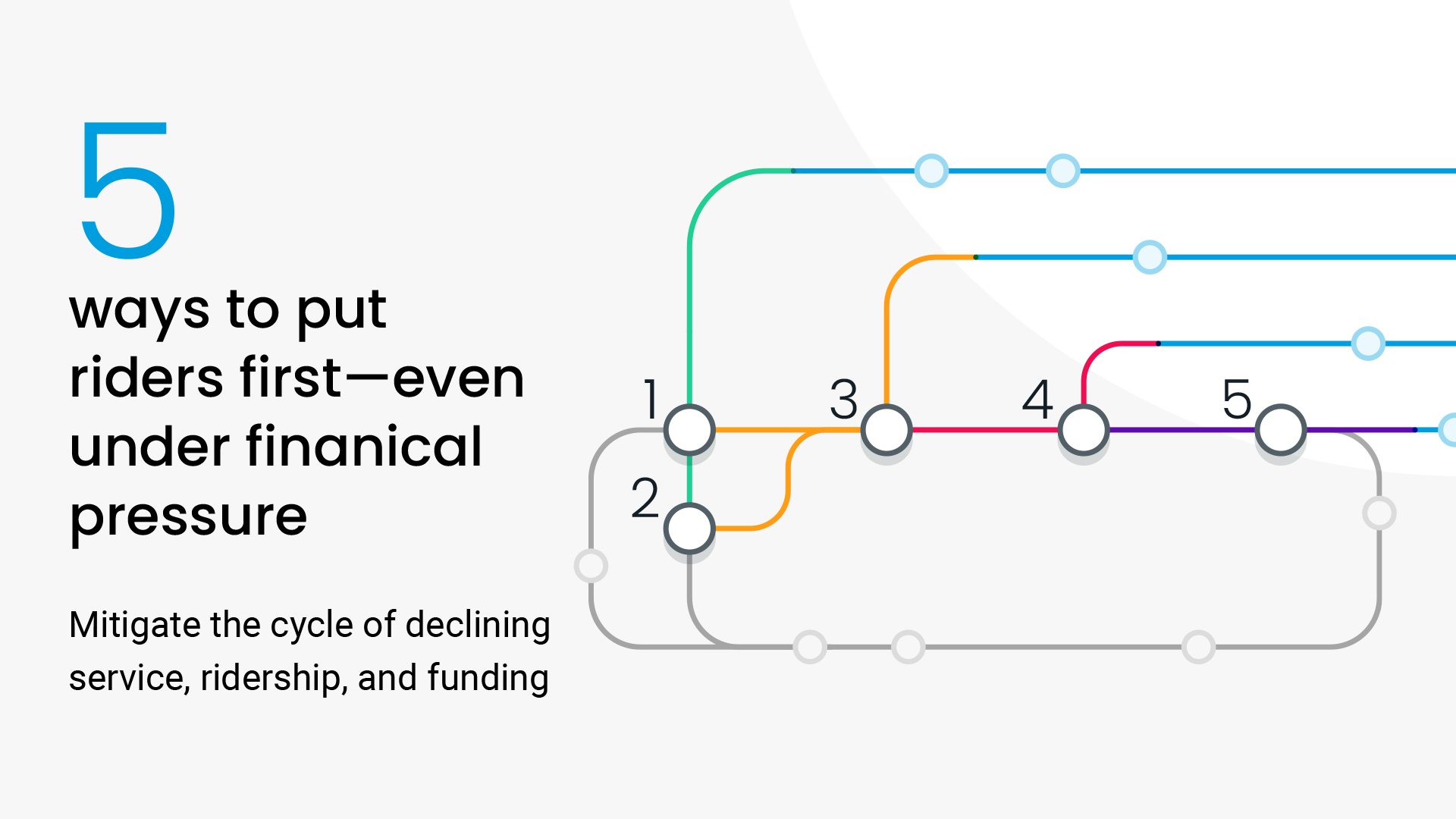August 28, 2025
How transit agencies prioritize the rider experience during disruptions
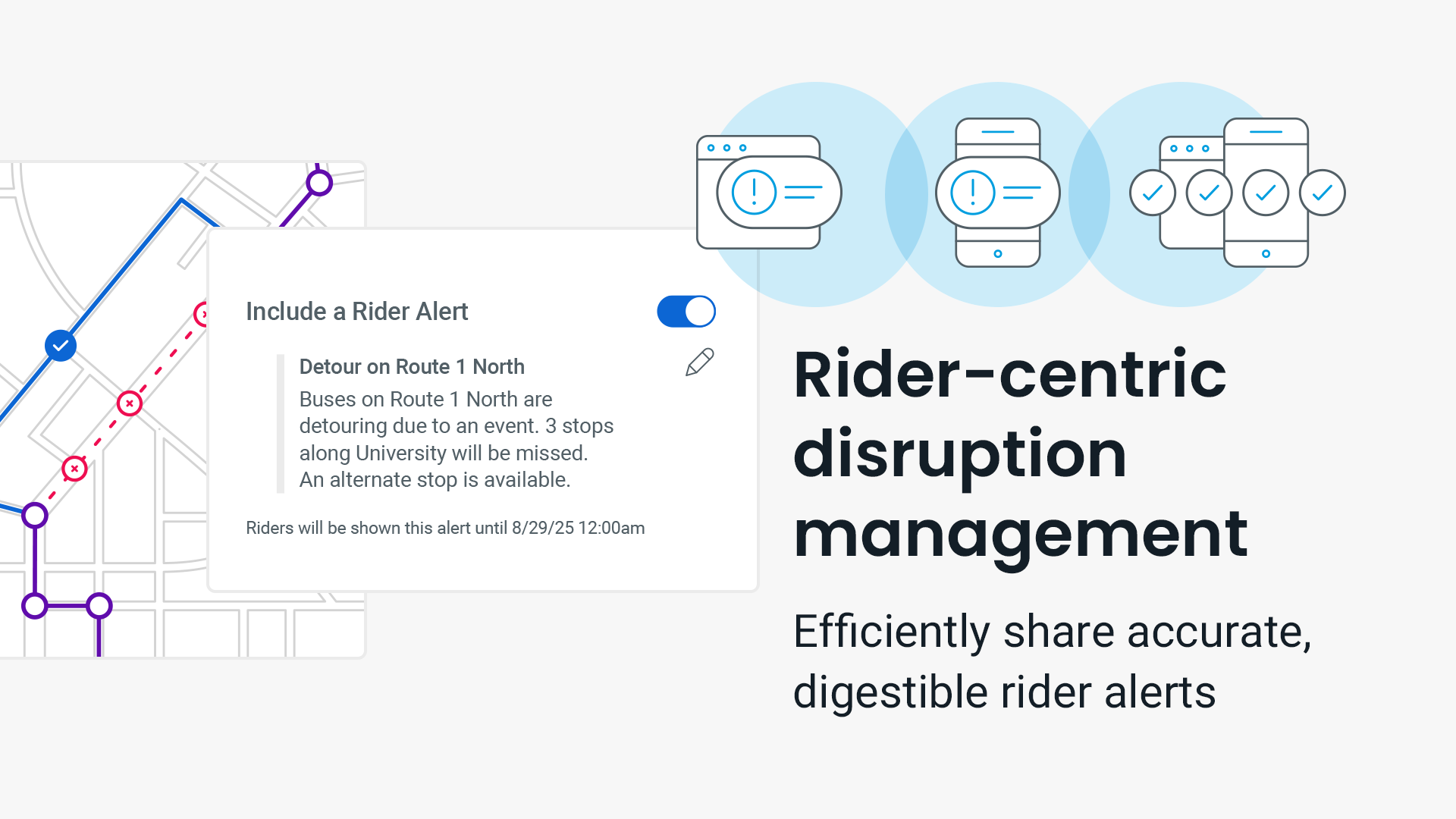
August 28, 2025
How transit agencies prioritize the rider experience during disruptions
August 28, 2025
How transit agencies prioritize the rider experience during disruptions
Transit disruptions are all-hands-on-deck moments, but agencies can struggle to prioritize the rider experience due to outdated technology and inefficient workflows.
It doesn’t help that the teams responsible for communicating disruptions—Operations and Communications teams—often work with different processes and technology. We have seen departments exchange disruption information over email, shared documents, phone calls, Post-Its, or, all too frequently, not at all.
Transit agencies need a new model for disruption communication: Enter information across transportation modes into a single operational system, and automatically share accurate, consistent information across internal and rider-facing channels.
This paradigm shift unlocks rider-centric disruption management, streamlining workflows and information exchange between Operations and Communications teams.
Leading agencies rely on Swiftly for rider-centric disruption management, from handling daily adjustments to keeping riders informed through some of the largest events in the world.
“We have really high-profile events coming up with the World Cup and the Olympics. We want the customer experience to be a focus on the same level as Operations. We’re working on improving riders’ confidence with the information we give them.”
—Nina Kin, Digital Experience Tech Lead at LA Metro
Now, Swiftly is streamlining disruption communications even further with Templated Rider Alerts created from Service Adjustments to save time and improve the information riders receive during changes to service.
Read on to learn more, and request a consultation with the Swiftly team to see a live demo of the new tool.
Contextual rider alerts: Completing the passenger information picture
The first information riders want to know during a disruption is where and when they can catch the bus—questions answered by Swiftly’s disruption-aware real-time predictions and visualized detours in trip-planning apps. Next, they want to understand why. Rider alerts are a tool for agencies to provide riders with context during disruptions, maintaining confidence through proactive communication.
“With detours happening almost daily due to construction, accidents, parades, and road closures, keeping passengers informed is a top priority,” said Sean Paio, VP of Transportation at Honolulu’s TheBus. “Our goal is to deliver updates as quickly as possible to reduce confusion and minimize customer service calls from riders asking, ‘Why isn’t my bus coming?’”
Disruption information originates with Operations teams, who frequently partner with Communications teams to get the information in riders’ hands. The existing technology these teams rely on leads to several common challenges:
Alerts in a CAD/AVL system:
- Operations teams enter a disruption in their CAD/AVL system and then create a rider alert in the same system based on operational language. This results in rider alerts with confusing internal agency jargon, such as a long list of left and right turns for a detour. Staff often lack the ability to create alerts across bus and rail modes or standalone alerts in the case of broad, system-wide disruptions.
Alerts in a dedicated communications tool:
- Communications teams gather the information they can from Operations about a disruption and creates a rider alert in a separate, dedicated alerts tool. This often results in rider alerts being several minutes or hours behind dynamic changes in the field—or not sent out at all—leaving riders with inconsistent or missing information.
In both cases, the difficulty of collaboration between Operations and Communications teams in a fast-evolving situation means the rider experience suffers.
Swiftly has developed a new, seamless workflow to support both Operations and Communications teams in communicating disruptions with riders.
When a staff member creates a detour or closes a stop with Service Adjustments, Swiftly automatically creates a Rider Alert with consistent, rider-friendly language. Riders receive the information they need to navigate disruptions with confidence, right away and in an easy-to-understand format.
“Previously, we had to manually write out detour directions, list closed stops, and distribute updates—a time-consuming process,” said Paio at TheBus. “Today, our Operations staff can draw detours directly in our system, and Swiftly automatically updates real-time predictions, displays detour paths in the Transit app, and sends out templated rider alerts using pre-approved language. This streamlined process allows our Operations team to work more efficiently, spend less time on data entry, and communicate detours to passengers faster and more accurately.”
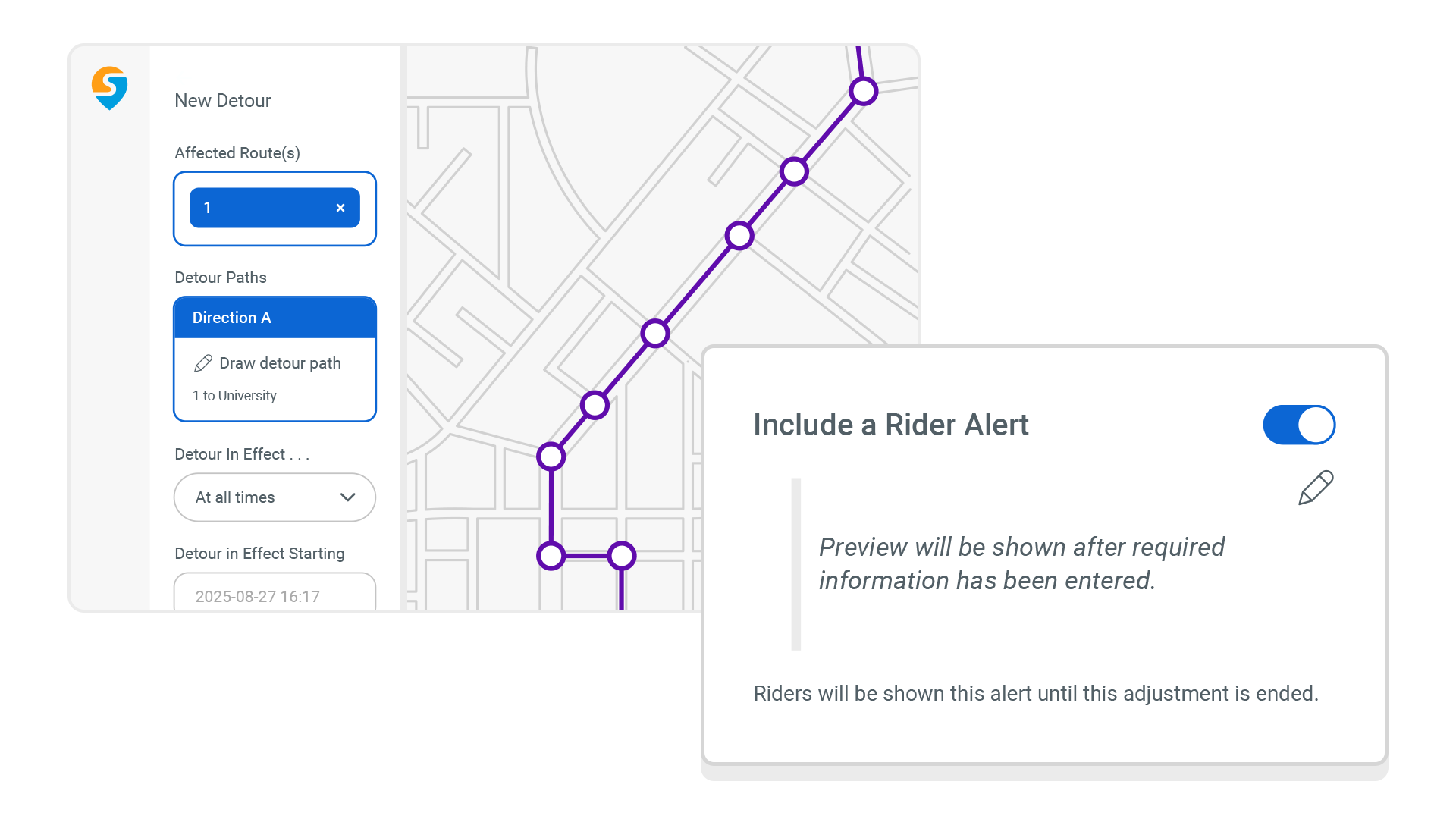
Staff can also create templated alerts from existing adjustments logged in Swiftly, from adjustments ingested through a CAD/AVL system, or customized standalone alerts. This flexible solution supports multiple agency workflows: Dispatchers can efficiently enter alerts as they respond to unplanned disruptions, and Communications staff can send alerts with extra polish—either directly from the information entered by Operations or as independent alerts. Alerts can span multiple transportation modes, creating one unified alerts feed across bus and rail.
As a result, agencies can communicate disruptions more efficiently, support teams with flexible processes, and provide passengers with accurate, digestible information.
Agencies using this technology today have reduced staff time spent creating alerts, increased the number of helpful alerts they share, and embraced flexible workflows involving both Operations dispatchers and Communications staff. One agency using the new functionality is saving over 40 hours per month in staff time spent creating alerts.
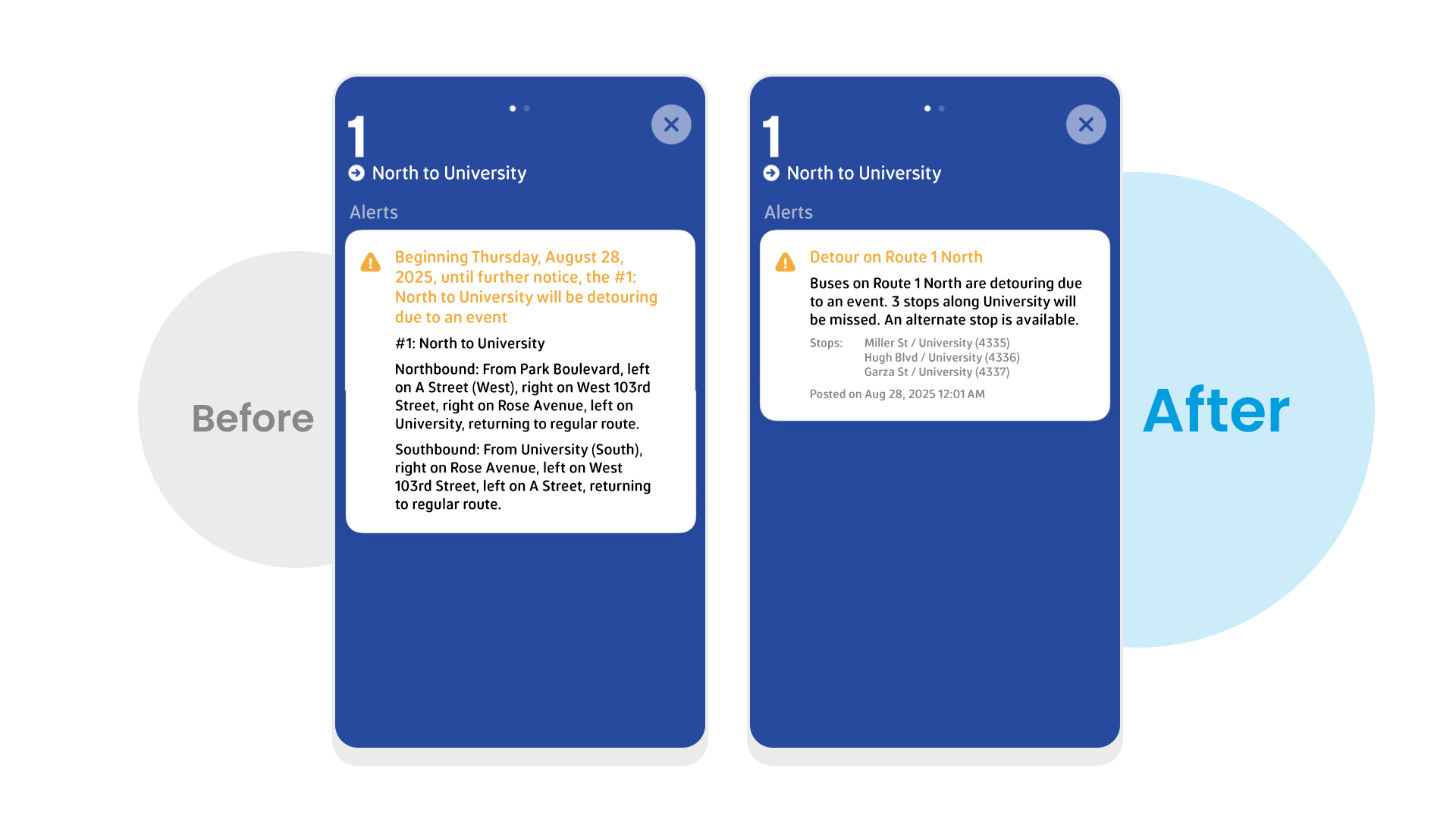
The enhanced integration extends Swiftly’s standards-based passenger information approach to an agency’s alerts feed: Input disruption data once, and automatically share information across all passenger-facing channels, from disruption-aware predictions to contextual alerts. This model allows agencies to prioritize the passenger experience through even the most high-pressure disruptions.
A better disruption communication process for riders and agency staff
Until now, legacy transit technology has limited agencies to either sending out service alerts in confusing operational language or adopting a separate, standalone alerts tool requiring a manual and inefficient process—and sometimes both to share alerts across modes! Riders ultimately suffer the consequences of these communication challenges, faced with service alerts that are confusing, inaccurate, or outright missing altogether.
Swiftly offers Operations and Communications teams an efficient disruption communication solution to enter disruption information once, and automatically communicate the details across all channels with disruption-aware real-time predictions, detour paths displayed on the map, and digestible rider alerts. And in situations where minutes matter, Swiftly supports agile, flexible workflows: templated or standalone alerts; created by dispatchers or communications staff; across bus, rail, or both.
“We’re embedding our Customer Experience team closely with Operations staff to reduce the gap in time in which they receive information,” said Kin at LA Metro. “Our adoption of Swiftly’s Rider Alerts facilitates that on the software side. Our Customer Experience team can create alerts directly from the adjustments entered by Operations staff.”
Request a demo
The rich text element allows you to create and format headings, paragraphs, blockquotes, images, and video all in one place instead of having to add and format them individually. Just double-click and easily create content.
Last Name, Agency

What’s a Rich Text element?
What’s a Rich Text element?
What’s a Rich Text element?
What’s a Rich Text element?
What’s a Rich Text element?
The rich text element allows you to create and format headings, paragraphs, blockquotes, images, and video all in one place instead of having to add and format them individually. Just double-click and easily create content.
Last Name, Agency
Static and dynamic content editing
A rich text element can be used with static or dynamic content. For static content, just drop it into any page and begin editing. For dynamic content, add a rich text field to any collection and then connect a rich text element to that field in the settings panel. Voila!
How to customize formatting for each rich text
Headings, paragraphs, blockquotes, figures, images, and figure captions can all be styled after a class is added to the rich text element using the "When inside of" nested selector system.
- text goes here
- text goes here
- text goes here
- text goes here
- text goes here
- text goes here